Step 3: Job Offer
Jobs found through the InterExchange system, including the Dublin Jobs Fair and the Virtual Jobs Fair DO NOT require an Employment Offer and Agreement form to be completed.
Once you are placed with an employer, InterExchange will review your job offer. After the job offer is confirmed, the system will send an email to you asking you to log in to your InterExchange Online Account to review, sign, and print the online job offer.
Email Sample
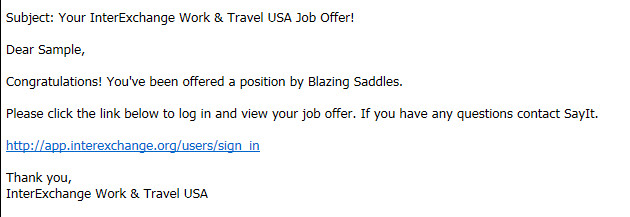
Once you click the link and login you will see the following:
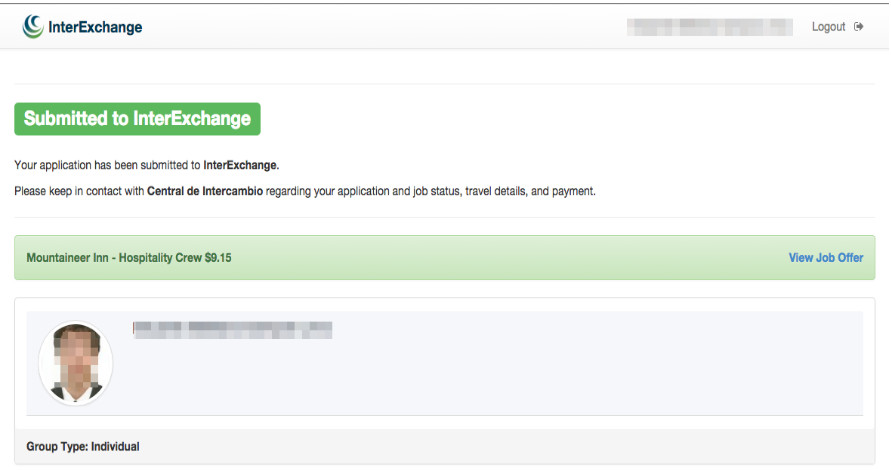
To Confirm or Decline a position
To confirm the offer just click 'Save & Confirm the position in the Job Offer section.
To decline the offer, reply to the email you received from InterExchange (top of this page) and advise them or alternatively, in the InterExchange system, click on the ? button and advise them InterExchange that you are not interested in the position.
Please do not contact the employer directly to confirm or decline a job.
Online Orientation
Once you have completed the above you will receive an email to complete your online orientation. The link is showing in your Track Your Application section (Step 2).
DS-160 (US Embassy Interview Form)
Once your job is confirmed and your DS-2019 is in progress you will receive a text message to ask you to begin your DS-160 form. You must then provide us with the reference number you receive on the DS-160 system ( starting with AA). Full details are provided here.
DS-2019
Once you have approved your Job Offer, they will release your DS-2019 to us.
Third Payment
You must pay all of you administrational fee (excluding flights).
Next Step

Licenced by the Irish Aviation Authority, TA 0252
0000
Questions? Live Chat